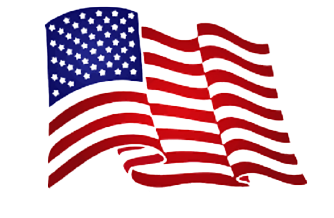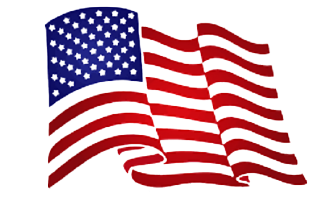A Philio motion sensor is one of the most important components when it comes to home security. It is designed to detect movement within a specific area and sends an alert to the home security system. So, if someone breaks into your home, you will immediately be notified. So, this is why you need to know how to choose a Philio motion sensor.
How Does a Motion Sensor Work?
- PIR sensors detect changes in infrared radiation within their field of view. Humans and animals emit heat in the form of infrared radiation, and when they move, the sensor detects the temperature change and triggers an alert. PIR sensors are energy-efficient and commonly used in residential applications.
- Microwave sensors emit continuous microwaves and measure the reflections of moving objects. When there is a change in the received signal, such as a person walking into the sensor’s coverage area, it triggers an alert. Microwave sensors are more sensitive to movement and can penetrate obstacles, but they are less commonly used due to their higher power consumption.
- Dual-technology sensors combine both PIR and microwave technology to reduce false alarms. Both sensors must be triggered simultaneously for an alert to be generated, increasing reliability and accuracy.
What to Consider When Purchasing a Motion Sensor?
There are a few things that you need to consider when choosing a motion sensor.
Type of Sensor
Active and passive: Two main types of sensors
Active sensors are more expensive but more trustworthy due to the difficulty of tricking them with false positives. The ideal kind of sensor for you will ultimately rely on your needs and budget. Furthermore, if you require a trustworthy sensor for security reasons, an active sensor is the way to go.
To detect movement, passive sensors rely on ambient light. Similarly, active sensors emit a light source to detect motion. Because they can be activated by shadows or reflections, passive sensors are often less expensive but less dependable.
Field of View
The field of view (FOV) refers to the area where the motion sensor can cover and detect movement. It’s essential to consider the FOV when choosing a Philio motion sensor, as it determines the coverage area and the range of detection. A larger FOV means the sensor can cover a broader area. On the other hand, a smaller FOV may be more suitable for specific narrow spaces.
Sensitivity
The sensitivity of a motion sensor determines how easily it will detect movement. It is essential to choose a motion sensor with adjustable sensitivity levels, allowing you to customize the sensor’s response to different environmental conditions and the size of objects it detects. Moreover, this is particularly important in areas with pets or other potential sources of false alarms.
Features
- Range
- Field of view
- Battery life
- Installation
How Do I Reset My Philio Motion Sensor?
- Look for a small reset button on the motion sensor. It is usually a small indentation or a pinhole that you can press with a paperclip or a similar tool.
- If the motion sensor is powered by batteries, remove the batteries to power them off. If it is wired, you may need to disconnect it from the power source.
- Using a paperclip or a similar tool, press and hold the reset button for about 10-15 seconds.
- After holding the button for the specified time, release it.
- If you removed the batteries, reinsert them, or if it was wired, reconnect them to the power source.
- Allow the motion sensor some time to initialize and connect with the security system or hub.
- After the reset process, test the motion sensor to ensure it is working correctly and detecting movement as expected.